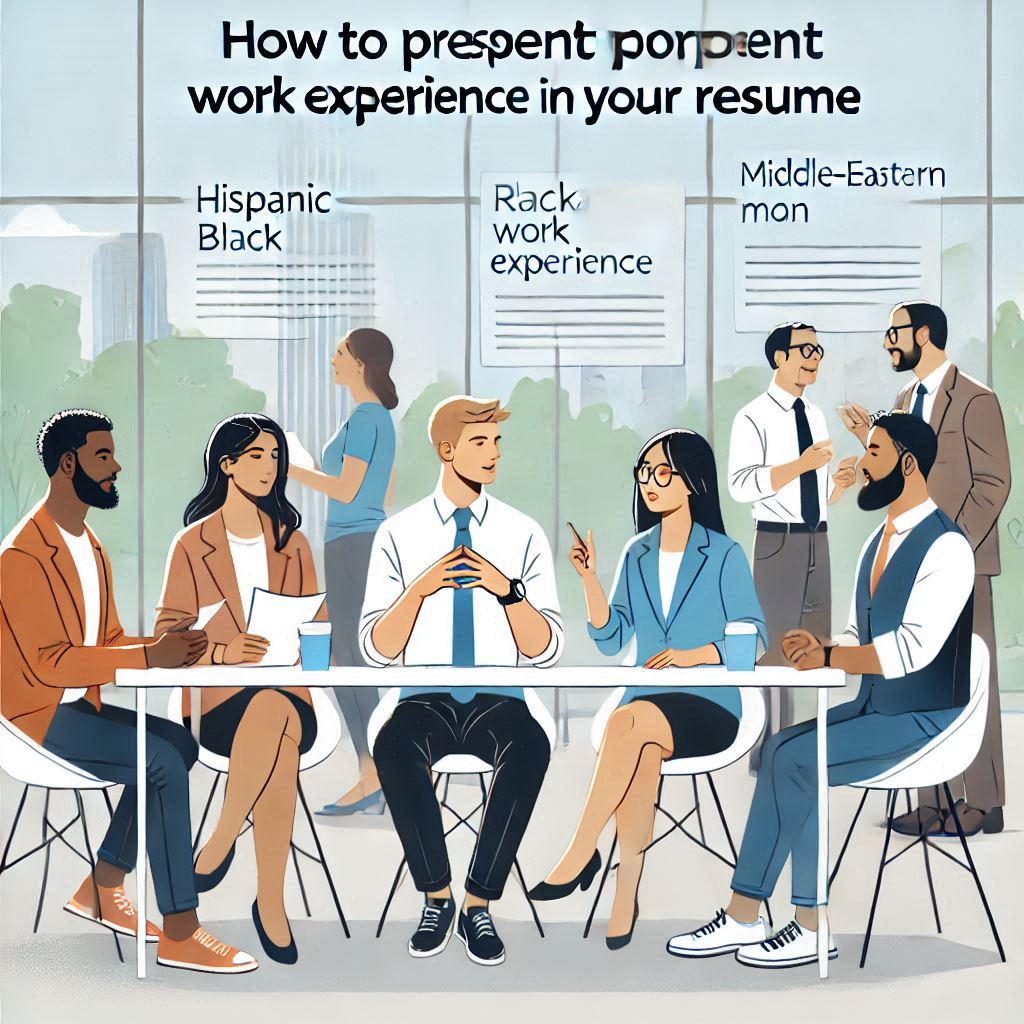Social media links on your resume can be a great way to showcase your professional achievements and expertise. However, it's important to strategically select which platforms to include and ensure your profiles are professional and up-to-date.
The
Role of Social Media Links on Modern Resumes: A Comprehensive Guide by CVKOM
In today’s digital age, social media
platforms play an increasingly significant role in the hiring process.
Including social media links on your resume can showcase your personal brand,
highlight your professional achievements, and demonstrate your tech-savviness.
However, this requires a strategic approach to ensure your online presence
enhances your candidacy. At CVKOM, we help job seekers optimize their
resumes to leverage the power of social media.
Why
Social Media Links Matter on Modern Resumes
Employers often research candidates
online to gain deeper insights into their qualifications and character. Adding
social media links to your resume can:
- Showcase your professional online presence and industry
engagement.
- Highlight your skills, projects, and achievements in a
dynamic format.
- Allow recruiters to assess cultural fit by reviewing
your content and interactions.
Including well-curated social media
profiles can set you apart, especially in industries where digital presence is
crucial, such as marketing, technology, design, and communications.
When
to Include Social Media Links on Your Resume
You should include social media
links if:
- Your profiles are relevant to the job.
- They showcase professional achievements or industry
engagement.
- The role involves digital marketing, branding, or
content creation.
- The employer explicitly requests online profiles in the
job posting.
Key Platforms to Consider:
- LinkedIn:
A must-have for virtually all professional roles.
- GitHub:
Essential for software developers or programmers.
- Portfolio Websites (e.g., Behance, Dribbble): Ideal for designers, artists, and creative
professionals.
- Twitter:
Relevant if you’re engaged in industry-specific discussions.
- Instagram:
Useful for creatives like photographers, social media managers, or graphic
designers.
How
to Include Social Media Links on Your Resume
1.
Choose Relevant Profiles
Only include links to profiles that
add value to your application. Avoid personal or inactive accounts.
2.
Format Links Professionally
Include URLs that are easy to read
and clickable if submitting digitally. Use hyperlinks for online applications
or a short, clean format for printed resumes.
Example:
Social Media
- LinkedIn: linkedin.com/in/janedoe
- GitHub: github.com/janedoeprojects
3.
Place Links Strategically
Social media links should not
overshadow your qualifications. Include them in:
- The header section near your contact information.
- A dedicated "Online Presence" or
"Portfolio" section.
4.
Ensure Profiles Are Professional
Before including links, review your
profiles for:
- Consistent branding (e.g., a professional headshot and
updated bio).
- Accurate information that aligns with your resume.
- Posts, interactions, or photos that reflect positively
on your candidacy.
How
Different Platforms Contribute to Your Resume
1.
LinkedIn
- Acts as an extended resume with space for detailed
descriptions, endorsements, and recommendations.
- Features like LinkedIn Articles allow you to showcase
thought leadership.
2.
GitHub
- Perfect for developers, it showcases coding skills,
completed projects, and contributions to open-source work.
- Employers can review code quality and problem-solving
approaches.
3.
Portfolio Websites (Behance, Dribbble)
- Essential for creative professionals to display visual
work, designs, and projects.
- Allows for detailed descriptions and client
testimonials.
4.
Twitter
- Useful for industries like journalism, technology, and
marketing.
- Engaging in industry-related discussions and sharing
content can highlight expertise.
5.
Instagram
- Relevant for visual-based roles like photography,
fashion, or social media management.
- Demonstrates creativity, aesthetic sense, and audience
engagement.
Tips
for Optimizing Social Media Links on Your Resume
1.
Align Your Profiles with Your Resume
Ensure consistency between your
resume and your online profiles, such as job titles, dates, and descriptions.
2.
Update Regularly
Keep profiles current with recent
achievements, projects, or certifications.
3.
Highlight Key Features
Leverage platform-specific features,
such as:
- LinkedIn’s Featured Section to pin notable
achievements.
- GitHub repositories for showcasing live coding
projects.
- Instagram highlights for demonstrating campaign work.
4.
Optimize Privacy Settings
Adjust privacy settings to ensure
recruiters see only professional and relevant content.
5.
Include Keywords
Optimize profiles with
industry-relevant keywords to improve visibility in recruiter searches.
Mistakes
to Avoid
- Including Irrelevant or Inactive Profiles: Stick to platforms that enhance your application.
- Using Personal Accounts: Avoid sharing overly personal content or
unprofessional posts.
- Outdated Information:
Ensure all online details align with your resume.
- Overloading Links:
Too many links can clutter your resume; prioritize the most impactful
ones.
- Relying Solely on Social Media: Social media complements your resume but should not
replace essential details.
Example
of a Resume with Social Media Links
Header
Jane Doe
Email: jane.doe@email.com
| Phone: +1-123-456-7890
LinkedIn: linkedin.com/in/janedoe | Portfolio: janedoedesigns.com
Summary
"Creative marketing
professional with 5+ years of experience designing and executing innovative
campaigns. Skilled in social media strategy, graphic design, and audience
engagement."
Social
Media
- LinkedIn: linkedin.com/in/janedoe
- Instagram: instagram.com/janedoe_creative
Experience
Social Media Manager
XYZ Agency | Jan 2020 – Present
- Increased client Instagram engagement by 35% through
innovative content strategies.
- Managed LinkedIn campaigns, achieving a 20% rise in
leads.
Why
Choose CVKOM to Optimize Your Resume with Social Media Links?
At CVKOM, we help job seekers
integrate social media into their resumes effectively with:
- Customizable Templates: Designed to highlight online presence.
- AI Suggestions:
Tailored advice on which platforms to include.
- Proofreading Tools:
Ensure professionalism in tone and presentation.
- ATS Optimization:
Make social media links work seamlessly with modern hiring systems.
Conclusion
Including social media links on your
resume can enhance your professional narrative and provide recruiters with a
dynamic view of your skills and expertise. By strategically selecting and
presenting your online profiles, you can create a well-rounded application that
aligns with modern hiring practices.
Start optimizing your resume with
social media links today using CVKOM—where professionalism meets
innovation!