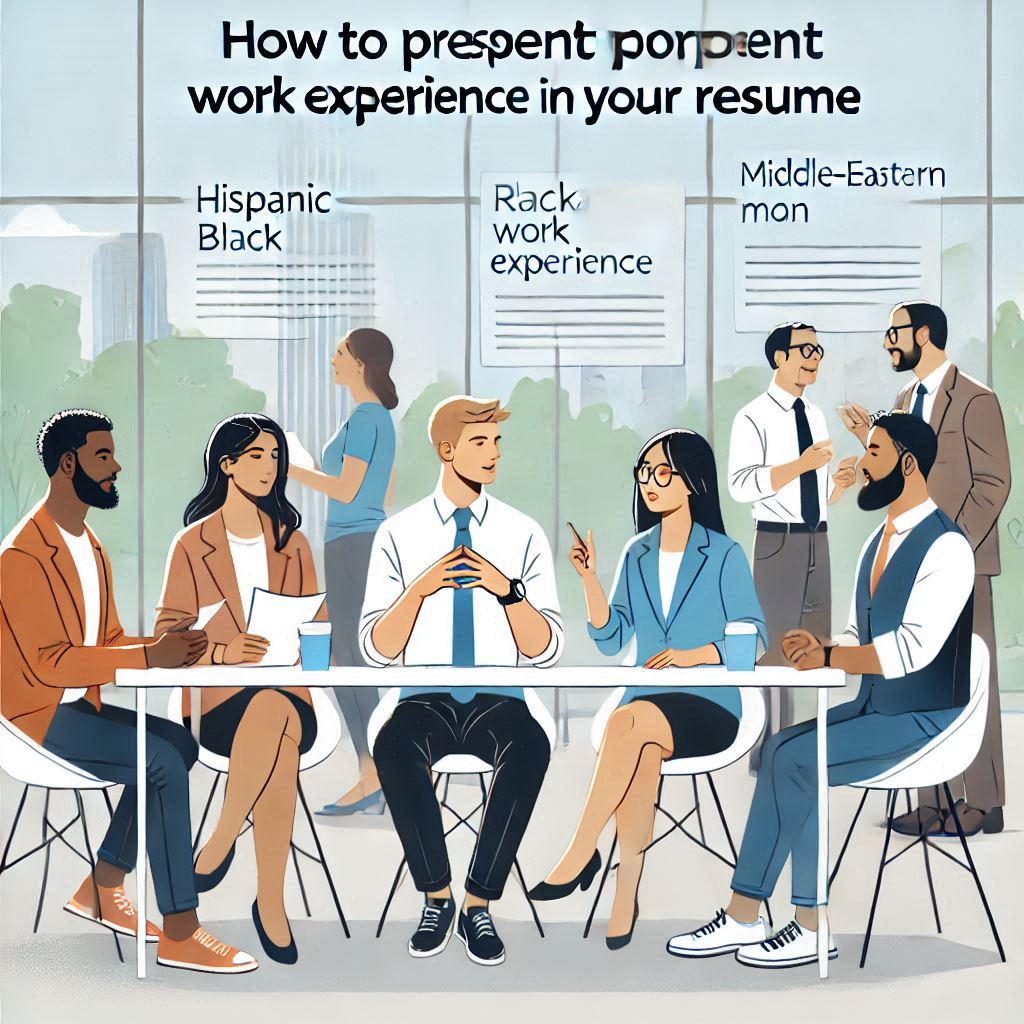How
to Use Analytics to Measure Resume Effectiveness: A Comprehensive Guide
In today’s competitive job market,
crafting a strong resume is just the first step. To truly stand out and secure
interviews, you must measure your resume's effectiveness and refine it based on
data-driven insights. By leveraging analytics, you can evaluate how well your
resume performs in capturing the attention of recruiters and automated systems.
This guide will explain how to use analytics tools and techniques to optimize
your resume for maximum impact.
Why
Measure Resume Effectiveness?
- Identify Strengths and Weaknesses: Understand what’s working and what needs improvement.
- Improve Response Rates: Increase the likelihood of securing interviews.
- Optimize for ATS:
Ensure compatibility with Applicant Tracking Systems (ATS).
- Track Application Performance: Measure how your resume performs across different job
applications.
Key
Metrics to Track
- Application-to-Interview Rate: The percentage of applications resulting in
interviews.
- Resume View Rate:
How often your resume is viewed by recruiters or hiring managers.
- ATS Compatibility Score: How well your resume matches the job description for
ATS.
- Keyword Relevance:
The presence of keywords from job descriptions in your resume.
- Engagement Time:
The amount of time recruiters spend reviewing your resume.
Tools
to Analyze Resume Performance
1.
Applicant Tracking System (ATS) Simulators
Many employers use ATS to filter
resumes before they reach a recruiter. You can test your resume’s ATS
compatibility using tools like:
- Job scan:
Compares your resume against job descriptions to measure keyword
alignment.
- Resume worded:
Provides ATS scoring and actionable feedback.
- Top Resume’s Free Resume Review: Evaluates your resume’s strengths and weaknesses for
ATS.
2.
Online Job Boards with Analytics
Platforms like LinkedIn, Indeed, and
Glassdoor often provide metrics on how your resume is performing, such as:
- Views by recruiters.
- Number of job matches.
- Applicant rank compared to others.
3.
Resume Tracking Links
Create unique links for each job
application using tools like Bitly or Google Analytics. These can help you
measure:
- How often your resume link is clicked.
- Geographic and demographic details of viewers.
4.
A/B Testing
5.
Manual Tracking Tools
Use spreadsheets to manually track
your application metrics:
- Job title and company.
- Date of application.
- Outcome (e.g., rejection, interview, or offer).
Steps
to Use Analytics to Measure Resume Effectiveness
1.
Set Clear Goals
Define what success looks like for
you:
- Higher response rates.
- Increased views on job boards.
- More interviews from specific industries.
2.
Optimize for Keywords
Use analytics tools to identify relevant keywords in job descriptions. Ensure these terms are incorporated
naturally into your resume.
Example: If applying for a "Digital Marketing Manager"
role, include terms like "SEO," "PPC," and "Google
Analytics."
3.
Test ATS Compatibility
Submit your resume to ATS simulators
to check:
- Keyword alignment.
- Formatting issues.
- Overall match score with the job description.
4.
Analyze Application Results
Track how many applications lead to:
- Profile views.
- Recruiter outreach.
- Interview invitations.
5.
Gather Feedback
If possible, request feedback from
recruiters or use resume review services to identify potential improvements.
Common
Analytics Insights and How to Act on Them
1.
Low ATS Compatibility Score
- Action:
Add more relevant keywords, simplify formatting, and use standard headings
like “Work Experience” and “Education.”
2.
Low Interview Rate
- Action:
Revisit your resume's alignment with job descriptions, improve the
professional summary, and emphasize measurable achievements.
3.
High Resume Views but No Interviews
- Action:
Enhance your cover letter, refine your online presence, or include a
stronger call-to-action in your application.
4.
Short Engagement Time by Recruiters
- Action:
Ensure the most important details (e.g., key skills, accomplishments) are
visible at the top of the resume.
Advanced
Tips for Optimizing Resume Performance
- Tailor for Each Job Application: Use analytics to identify which keywords and phrases are most effective.
- Highlight Quantifiable Achievements: Use metrics (e.g., “Increased sales by 30%”) to grab
attention.
- Leverage Visual Resumes with Analytics: Use platforms like Canva or VisualCV that provide
engagement metrics.
- Update Regularly:
Incorporate insights from analytics to keep your resume fresh and
relevant.
Sample
Resume Tracking Spreadsheet
|
Job Title |
Company |
Date Applied |
Resume Version |
Response |
Outcome |
|
Digital Marketer |
XYZ Agency |
01/01/2024 |
Version A |
Viewed |
Interview |
|
Content Strategist |
ABC Media |
01/05/2024 |
Version B |
Not Viewed |
No Response |
|
Data Analyst |
TechCorp |
01/10/2024 |
Version A |
Viewed |
Rejected |
Benefits
of Using Analytics to Measure Resume Effectiveness
- Data-Driven Decisions: Make informed adjustments to your resume.
- Improved Outcomes:
Increase the chances of securing interviews and job offers.
- Enhanced Professional Image: Present yourself as a proactive and detail-oriented
candidate.
Why
Choose CVKOM to Optimize Your Resume?
At CVKOM, we help you
maximize your resume’s potential with:
- ATS Optimization Tools: Ensure your resume matches job descriptions.
- Analytics Insights:
Track performance and refine your strategy.
- Customizable Templates: Designed to increase engagement and readability.
- AI-Powered Feedback:
Get actionable suggestions for improvement.
Conclusion
Using analytics to measure resume
effectiveness allows you to refine your job search strategy, improving response
rates and interview opportunities. By leveraging tools like ATS simulators, job
board metrics, and A/B testing, you can ensure your resume aligns with
recruiter expectations and industry standards. Let CVKOM help you create
a data-driven, high-performing resume that stands out in today’s competitive
market.
Start optimizing your resume today
with CVKOM—where data meets opportunity!